Configure Capability¶
Overview¶
Device Builders can integrate Industrial Edge on their devices with minimal effort. Disabling unrequired services in the capability file and only using Runtime Container leads to an easier setup experience. Or, if required, enable the services in the capability file.
Devices with already existing services for Device Management can also run Industrial Edge Applications by configuring them in the capability file. The Device Builder can disable the pre-implemented function of the Industrial Edge Device and enable the required ones. The apiCapability field allows to implement the IED services. To implement the apiCapability functionality for the respective services, the associated services must be enabled.
Summary¶
This document will provide a step-by-step approach to how a Device Builder can integrate the dockerized edge solution and deploy/run the Industrial Edge Apps on any device. So this device becomes an Industrial Edge Device. It will also provide information about all the parameters which are available in the capabilities file, which is used to enable the required functionalities.
Deploying via Docker Compose¶
Prerequisites: Docker should be installed and running on the device OS. Docker compose can optionally be installed for more comfort while starting the Edge Runtime Container.
1. You may install the version of docker which is >= 18.09.1, from Install Docker Engine
- apt install docker.io | docker-ce | docker-engine | moby-engine
2. You may optionally install the latest version of docker from Install Docker Compose
- curl -L "https://github.com/docker/compose/releases/download/1.29.2/docker-compose-$(uname -s)-$(uname -m)" -o /usr/local/bin/docker-compose
-chmod +x /usr/local/bin/docker-compose
Deploying via Docker Run¶
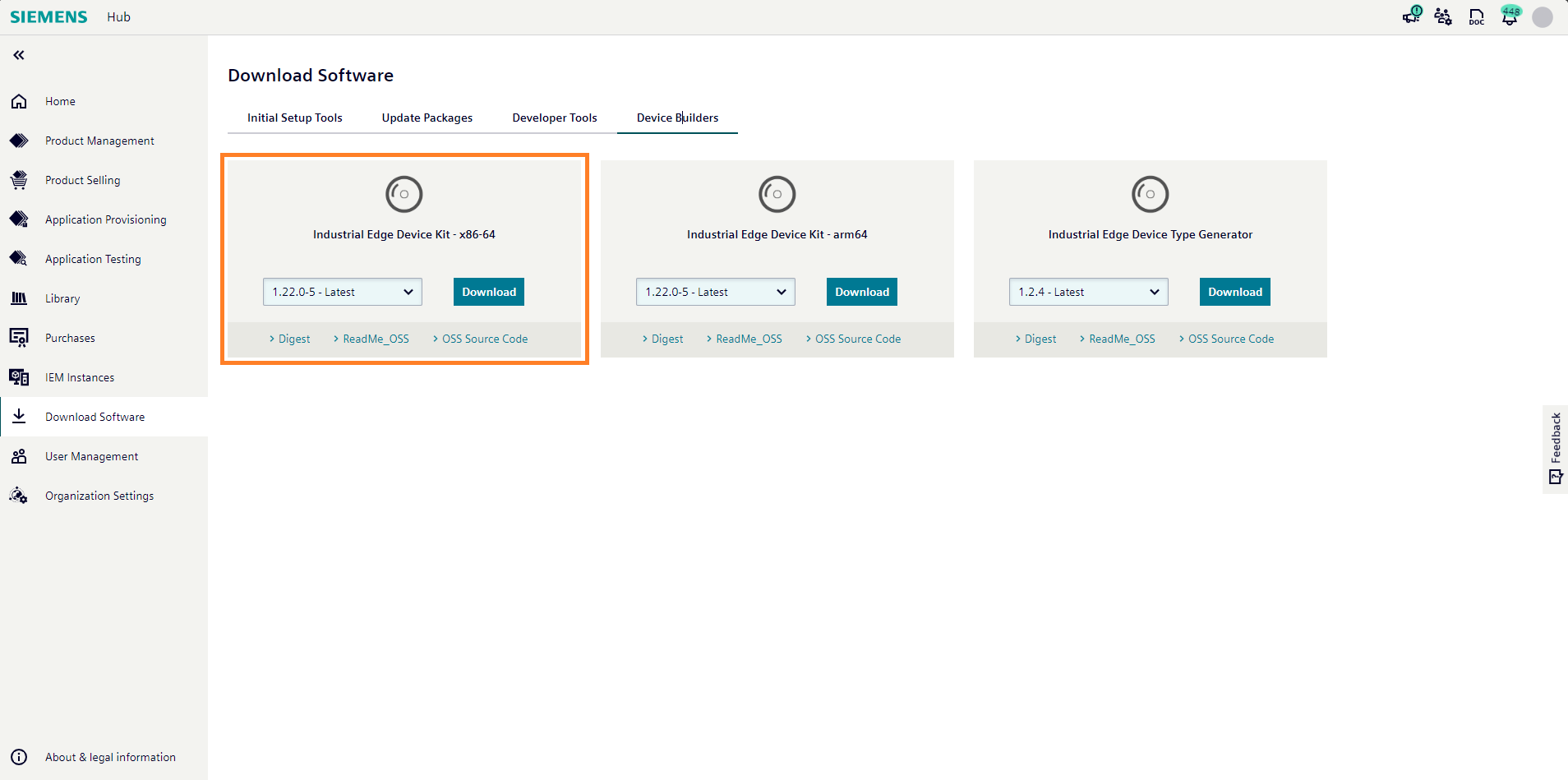
-
Download the IERT-compose zip from IEHUB from IEDK which contains the following.
- capabilities_all_disabled.json here
- edge-iot-core-container_1.10.0-4_amd64_docker_compose.yaml here
- edge-iot-core-container_1.10.0-4_amd64.tar.xz - IERuntime Container Image tarball
NOTICE
For using
edge-iot-core-container_1.10.0-4_amd64_docker_compose.yamlrename it todocker-compose.yml. -
Rename
capabilities_all_disabled.json filetocapabilities.jsonand copy the capabilities.json to /etc on host filesystem. - You may have to load the image tar file
- docker load -i
<image tar file>
- docker load -i
- Modify the below-listed parameter values
- HostIps : Supply it with the current IP Address of the system
-
Run Industrial Edge Services
- docker-compose up -d
<YMLFile> - or to deploy via Docker Run Command
- Run the downloaded image using proper arguments and environment variables docker run -itd --restart=always -e HostIps='x.x.x.x' -v /etc/ssl/certs/:/etc/ssl/certs/ -v /var/lib/docker/volumes:/host-system/var/lib/docker/volumes -v /var/lib/docker/containers:/var/lib/docker/containers -v /var/run/docker.sock:/var/run/docker.sock -v /var/lib/docker/edge-iot-core/Database:/var/lib/redis -v /var/lib/docker/edge-iot-core/Data:/data -v /var/lib/docker/edge-iot-core/Data:/var/lib/docker/edge-iot-core/Data -v /var/lib/docker/edge-iot-core/apps:/etc/nginx/conf.d/apps -v /var/lib/docker/edge-iot-core/app_engine:/etc/app_engine -v /var/lib/docker/edge-iot-core/profile.d:/etc/profile.d/ -v /var/run/devicemodel:/var/run/devicemodel -v /etc/pki/tls/certs/:/etc/pki/tls/certs/ -v /etc/pki/tls/private/:/etc/pki/tls/private/ -v /dev/log:/dev/log -v /var/log/journal:/host-system/var/log/journal:ro -v /etc/capabilities.json:/data/app_engine/Configuration/capabilities.json --publish 443:443 --publish 9443:8443 --pid=host --name edge-iot-core <image-name> - docker-compose up -d
NOTICE
The HostIps field in JSON file contains comma-separated IP addresses.
Updating via Docker Compose¶
NOTE
If you are upgrading from an old version (IEDK <= 1.25.0-7), perform all steps below.
For upgrades from the current version onwards, you can skip steps 1–3 and start from step 4.
-
List containers connected to
proxy-redirect:containers=$(docker network inspect proxy-redirect --format '{{range .Containers}}{{.Name}} {{end}}')Save the output for later to restart these containers.
-
Stop all running containers:
docker stop $containers -
Remove the
proxy-redirectnetwork:docker network rm proxy-redirect -
Bring down the old Docker Compose setup:
docker-compose -f <oldfile> down -
Start the new Docker Compose setup:
docker-compose -f <newfile> up -d -
Restart the containers from the list in step 1:
docker start $containers
Replace <oldfile> with the filename of your currently running (older version) docker-compose.yaml file, and <newfile> with the filename of the new version docker-compose.yaml file you want to install.
Capability configuration¶
This section defines the services that are needed to be enabled/ disabled according to the implementation of the Edge Services. Following are the IEDK services.
- host.edgemanagerservice
- host.ntpservice
- host.networkservice
- host.systemservice
- host.onboardservice
- host.resourcemanager
- host.proxyservice
| IEDK Services Enabled | Impact on IED |
|---|---|
| No IEDK services are enabled | The following are the disabled functions:
If the API is used, it will return the error "503 ServiceNotImplemented". Network Device Kit Service:
System Device Kit Service:
Onboard Device Kit Service:
Edgemanager Service :
Resource manager Service :
Proxy Service :
|
|
|- With only edgemanager service enabled, where the device builders can use their own implementation.
- In case the system has NGINX configured, the IED certificate updates will get reflected in the system NGINX.
- Applications can be installed from storage successfully. With the Device Builder implemented edgemanager service, it should list all offline app details for provided mounted paths.
- Support for onboarding from USB stick is provided.
- With only the resource manager service being enabled, the user can allocate available resources as required, e.g., CPU cores, network interfaces, or GPUs.
- With only the proxy service being enabled, user can manage proxy functionality on the Edge Devices.
NOTICE
- The
host.edgemanagerserviceservices must be enabled to restart the docker daemon after proxy configuration changes are applied. - The
host.proxyserviceneeds to ensure that the proxy server's port is not set as a custom port. - Compatible
host.edgemanagerserviceversion is greater than or equal to 1.24.0-1 -
host.proxyservicedepends on the redsocks_0.5-3_amd64.deb, redsocks_0.5-3_debian11_amd64.deb, redsocks_0.5-3_debian12_amd64.deb
||
- host.edgemanagerservice
- host.ntpservice
- host.networkservice
- host.systemservice
- host.onboardservice
- host.resourcemanager
- host.proxyservice
- Device Builder needs to implement all the services, so the IED can be used as a fully integrated Industrial Edge Device.
NOTICE
- The IED is expected to show an unexpected behavior if the device kit services are enabled or disabled other than mentioned combinations.
- It is the stakeholder's responsibility to ensure that the capability file is not misconfigured.
Industrial Edge Management Compatibility¶
If the device capabilities are configured such that one of the following scenarios is true:
- host.systemservice service is disabled
- The apiCapability
GetResourceStatsof the host.systemservice service isfalse
Refer to the following IEDK & IEM Version Compatibility Matrix:
| IEDK version <= 1.13.0-2 | IEDK version >= 1.13.0-3 | |
|---|---|---|
| IEM version <= 1.12.3 | No compatibility issues | Creation of app install/update jobs on IEM will stop Must update to IEM version >= 1.12.4 |
| IEM version >= 1.12.4 | No compatibility issues | No compatibility issues |
Known Issues¶
- When the device is onboarded and also when IEM certificates are imported, the user needs to reload the docker daemon manually via SSH to update the IEM certificates.
- If the edgemanager service is disabled, you must manually reload the Docker daemon via SSH
- if you want to update the IED certificates when the device is onboarded.
- when IED certificates are imported.
- to perform a hard reset and soft reset.
Funding Acknowledgment: Funded by the Federal Ministry for Economic Affairs and Energy based on a decision by the German Bundestag | Your funding provider: Kicks for Edge as part of the EU funding program IPCEI-CIS (FKZ:13IPC008)