Firmware Versions List¶
The firmware versions list of an Device Type is displayed as follows for example:
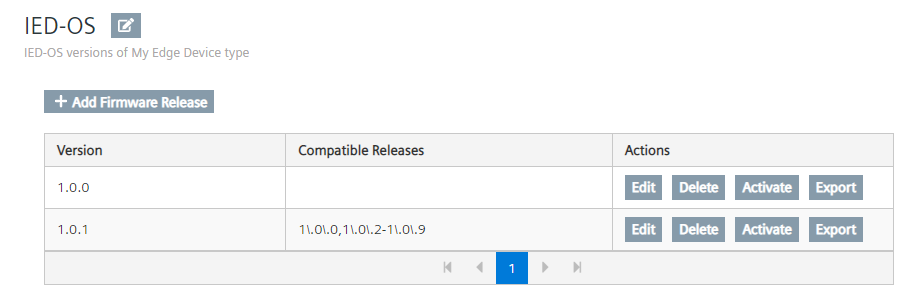
Via the buttons under Actions you can do the following:
- Edit: Edit firmware version
- Delete: Delete firmware version
- Activate: Activate firmware version
- Export: Download metadata information
Activating the Firmware Version¶
By activating the firmware version, you enable the respective firmware version to update the firmware versions of your connected Edge Devices in the IEM to this firmware versions. Just if you activate the firmware version, the respective version will be available in the drop-down list in the IEM to update the firmware of your Edge Device of that Edge Device Type.
To be able to activate the firmware version, first you must upload the binaries of that firmware versions as described in the Adding artifacts and compatible versions section. After you have activated the firmware version, the Activate button is disabled.
Downloading Metadata Information¶
When downloading the metadata information, a *.json file including the metadata of the Device Type and the firmmware version is being downloaded. This file is required to provide the metadata information to the IE Ecosystem team to publish your Device Type from the IE Hub.