The Initial Phase¶
In the initial phase, all the information or files required for the actual execution of the later tests are collected. In order to be published on the marketplace, it is necessary to following information:
- Signed .App file with semantic versioning (
- .app.gz) - List of necessary open Ports or URLs
- User Manual
- Test Account or License if necessary for execution
- Device types on which app was tested
- Storage and data retention policy
- List of dependencies to other apps
- Demoproject with Data
For further information on the displayed items see bellow.
Network documentation on port & domains¶
| Test Title | Network documentation on port & domains |
|---|---|
| Test ID | 002 |
| Test Category | Mandatory before testing |
| Description | Information about the network connections of an application is necessary to test and use the application, for example remote server login. To prevent the application test from being blocked by a firewall, the tester and user need to know domain addresses and application ports. The Hardware Requirements document must contain this information. |
| Failed condition | The ports and the domain that are used by the application are not listed in the "Hardware Requirements" document. |
NOTICE
At least one port should be on the list, otherwise the application is of no value to the customer.
Procedure
| Steps | Action | Expected Result |
|---|---|---|
| 1. | Check that the app developer provided a "Hardware Demands"-document. | |
| 2. | Verification of his port/domain record information. |
Documentation is provided¶
| Test Title | Documentation is provided |
|---|---|
| Test ID | 003 |
| Test Category | Mandatory before testing |
| Description | Documentation must be made available from the application developer to the tester and user. The best place to provide documentation is via the Industrial Edge Hub or included in the app. |
| Exception Condition | The Ecosystem Manager will need to provide us with the documentation via our 3rd Party Testing Teams channel or for internal apps the teams folder ***\App Onboarding Round\SDEX Onboarding until the Super Tester role is provided by the Industrial Edge Hub team. |
| Failed condition | No documentation is provided by the App Developer to the Tester and/or the end-user. |
Procedure
| Steps | Action | Expected Result |
|---|---|---|
| 1. | Log in to your hub in the productive Industrial Edge Hub (for the tester, this should be the "Testing Tenant"). | |
| 2. | Go to the Library tab. | |
| 3. | Click the 'View Support Documents' icon for the application. | |
| 4. | Verify that you are being directed to the correct documentation. 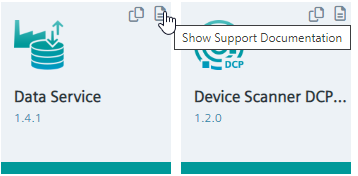 |
Test Account/License¶
| Test Title | Test Account/License |
|---|---|
| Test ID | 004 |
| Test Category | Mandatory before testing |
| Description | The Ecosystem Manager must provide this information/file to the Sharepoint folder if the application requires any kind of access (account on the company server) or a specific license file to activate the application. |
| Failed condition | The test team is not provided with any login/license files required to run the application. |
Supported Edge devices listed in Hardware Requirements¶
| Test Title | Supported Edge devices listed in Hardware Requirements |
|---|---|
| Test ID | 005 |
| Test Category | Mandatory before testing |
| Description | We expect the application developer to have tested their application on all edge devices they support before we begin our testing. We need a list of all supported edge devices in the "Hardware Requirements" documentation. |
| Failed condition | If the "Hardware Requirements" documentation in SDEX does not list a device as a supported edge device. |
Storage and data retention policy¶
| Test Title | Storage and data retention policy |
|---|---|
| Test ID | 006 |
| Test Category | |
| Description | The documentation must describe the data retention policy. Since storage space in the IED is limited, an automatic deletion mechanism is required if there is a persistent database within the application. |
| Failed condition | The documentation does not specify a data retention policy. |
List of interoperability to other apps¶
| Test Title | List of interoperability to other apps |
|---|---|
| Test ID | 007 |
| Test Category | |
| Description | There are apps that work better together and open up additional functionality when combined with other apps. In order to make sure that this is transparent to the user, we need to check that this information is displayed in the prerequisites section of the front store onboarding and in the commercial onboarding sheet. |
| Failed condition | In case there is no information about depended apps available on the SDEX market. |
Demoproject with Data (in rework)¶
| Test Title | Demoproject with Data |
|---|---|
| Test ID | 008 |
| Test Category | |
| Description | For an efficient testing of your application please provide all necessary input data for a demo project such as: Mock or sample data in Common Payload Format Sample configuration User Account App binary Executable models ... et cetera |