Connecting to a workspace¶
To work with the Industrial Edge App Publisher, you need to create one folder as a workspace root folder. In the workspace folder, all the standalone application's meta-data are kept. If you are connected to IEM then the meta-data of application's versions which are not yet uploaded are kept in the selected workspace.
Procedure¶
-
Run the IE App Publisher.
-
Click on the
Browsebutton and select a folder as your workspace.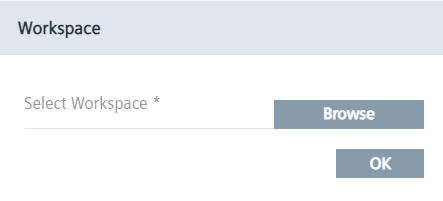 You can select an empty folder or an existing IE App Publisher workspace.
The IE App Publisher stores your Apps in your workspace.
You can select an empty folder or an existing IE App Publisher workspace.
The IE App Publisher stores your Apps in your workspace. -
Click on the
OKbutton. The workspace folder is created.