Import root certificate to IED Trust Store¶
The Industrial Edge Management (IEM) supports certificates signed by private Certificate Authorities (CAs). To establish a secure communication and a chain of trust, the private root certificate must be imported into the Industrial Edge Device's (IED) trust store.
During the onboarding process, this is handled automatically through the configuration file. However, if the root certificate changes after onboarding, it must be manually updated via the IED UI.
Certificate Chain
All intermedate certificates which are not included in the API gateway of the IEM have to be provided, in addition to the private root certificate, as part of a certificate chain.
Prepare the root certificate¶
To manually update the trust store, you need to prepare a JSON document that contains the root certificate for the Portal Endpoint and the Registry Endpoint (used in legacy IEM OS versions). Each chain must include the root certificate in PEM format and base64-encoded.
This JSON document can be manually prepared, or downloaded from the IEM:
-
Log into the Industrial Edge Management
-
In the
Edge Managementnavigate toEdge Devices -
Select an Industrial Edge Device and navigate to
Settings>Certificate -
Click on
Download CA (JSON)to download the current certificate chain of the IEM as a JSON document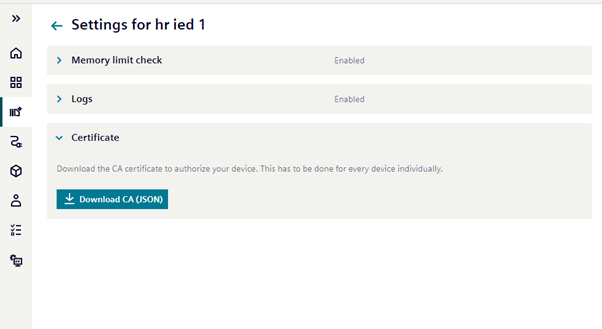
-
Log into the Industrial Edge Management
-
In the
Edge Managementnavigate toEdge Devices -
Select an Industrial Edge Device
-
Click on
IEM CA Certificatesto download the current certificate chain of the IEM as a JSON document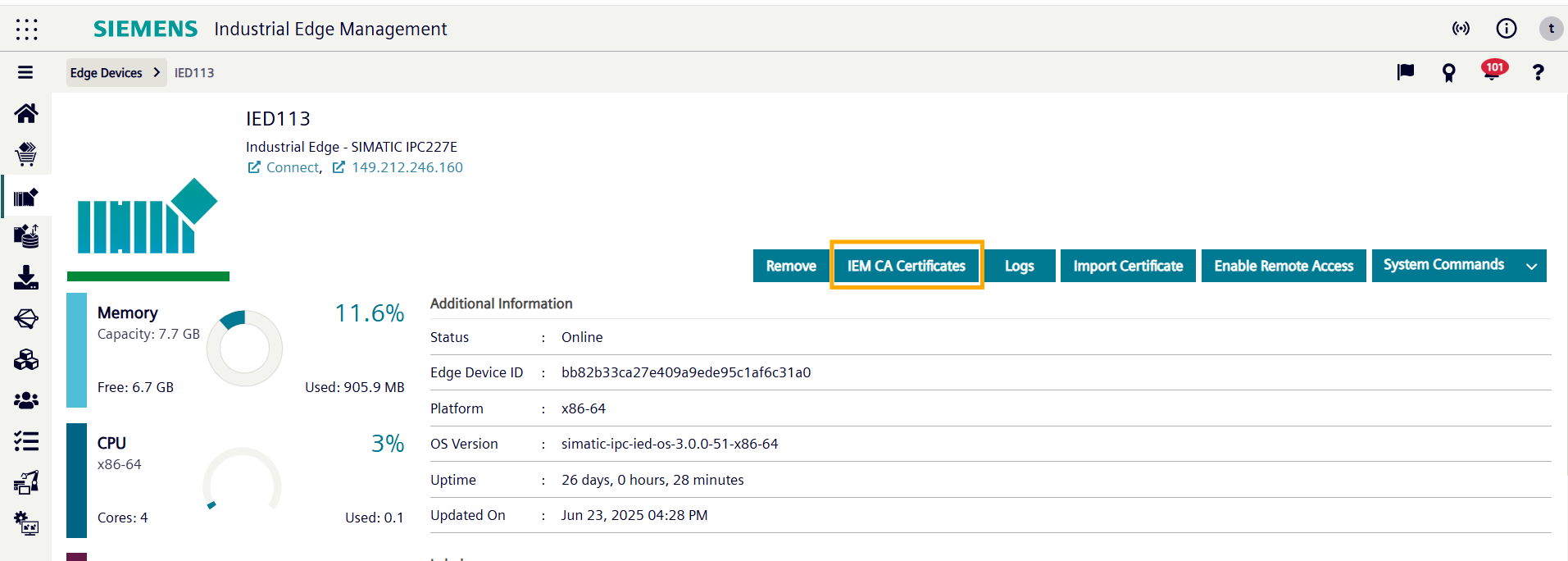
Create a JSON file with the following structure:
{
"portal_chain": "<base64-encoded PEM certificate chain for portal endpoint>",
"registry_chain": "<base64-encoded PEM certificate chain for registry endpoint>"
}
And provide the base64 encoded PEM certificates. To optain the base64-encoded certificate the following command can used:
base64 -i <my-root-ca>.pem
Update the trust store of the IED¶
-
Log into the Industrial Edge Device
-
Navigate to
Settings>System -
Select
Import Certificates to IED Trust Store -
Browse and select the prepared JSON file
-
Click
Import
This updates the IED’s private CA store, to trust the provided private root certificates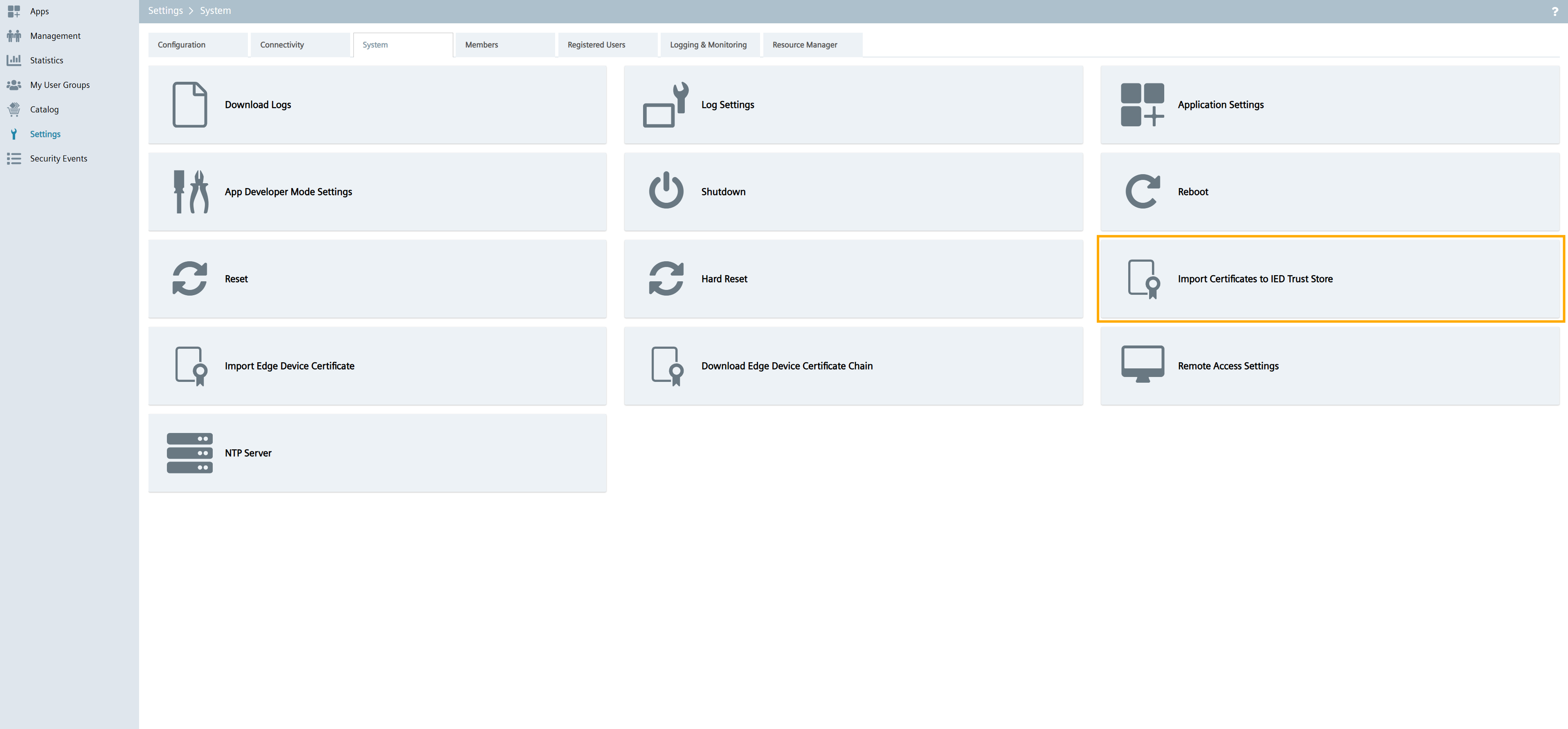
NOTICE
The public CA store of the IED will be updated during a firmware update of the device. For more information on certificate management refer to Certificates in Industrial Edge.