Viewing purchased licenses¶
The License Management menu lists all licenses and subscriptions of your purchased products. The list contains all purchased licenses from Industry Mall, Industrial Edge Marketplace and Hub-to-Hub Transferred. The following figure shows list example.
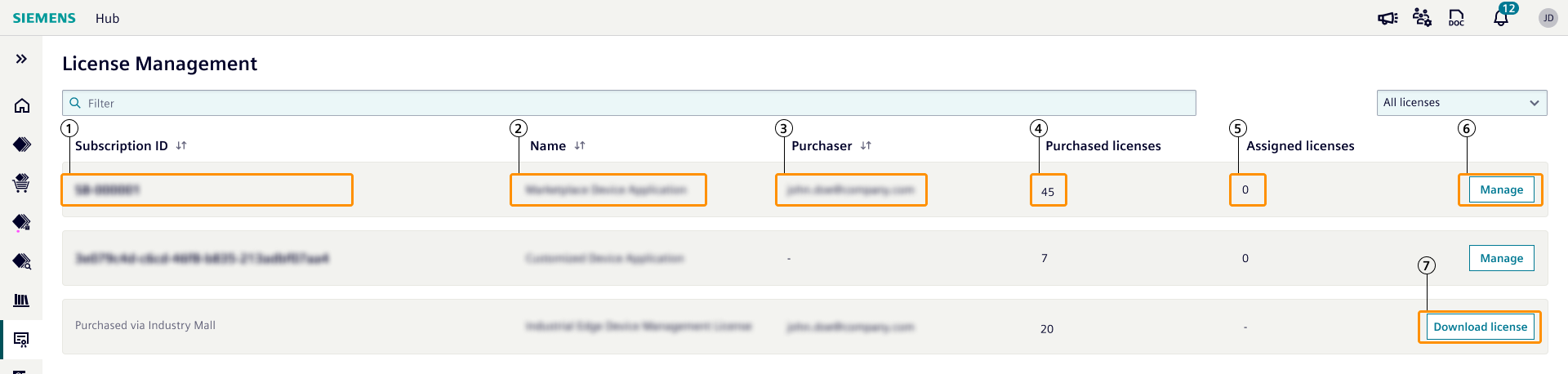
| ① | Subscription ID |
| ② | Product name |
| ③ | Email address of the purchaser |
| ④ | Number of purchased licenses |
| ⑤ | Number of licenses assigned either Industrial Edge Managements or Industrial Egde Devices |
| ⑥ | Manage button opens to the detail of the subscription |
| ⑦ | Only for Industry Mall licenses, paper license can be downloaded |
Industrial Edge Marketplace purchase overview:
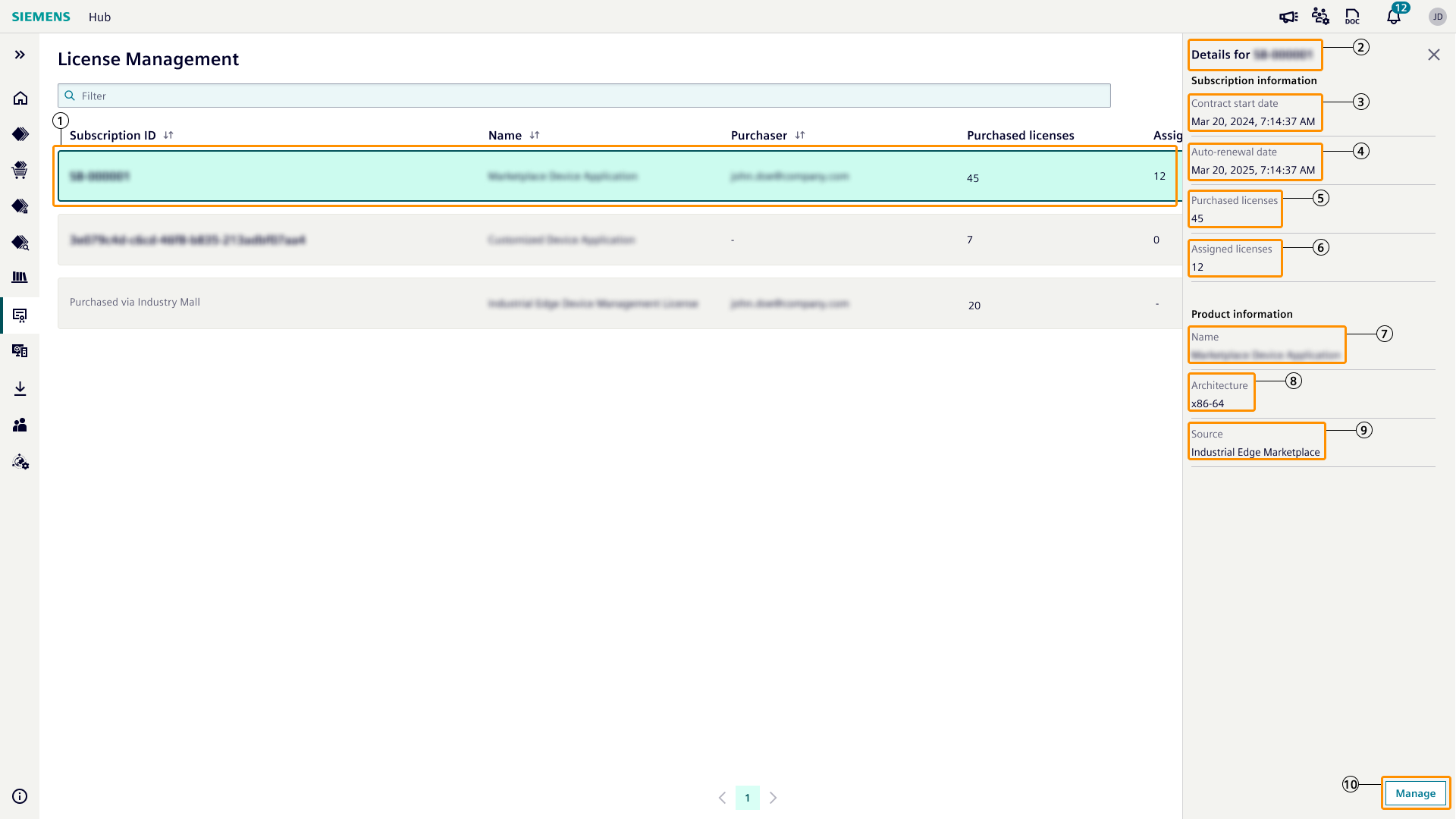
| ① | Selected subscription |
| ② | Selected subscription id |
| ③ | Subscription start |
| ④ | Subscription renewal date/end date |
| ⑤ | Number of purchased licenses |
| ⑥ | Number of licenses assigned either Industrial Edge Managements or Industrial Egde Devices |
| ⑦ | Product Name |
| ⑧ | Architecture |
| ⑨ | Source of the purchase |
Hub-to-Hub transfer overview:
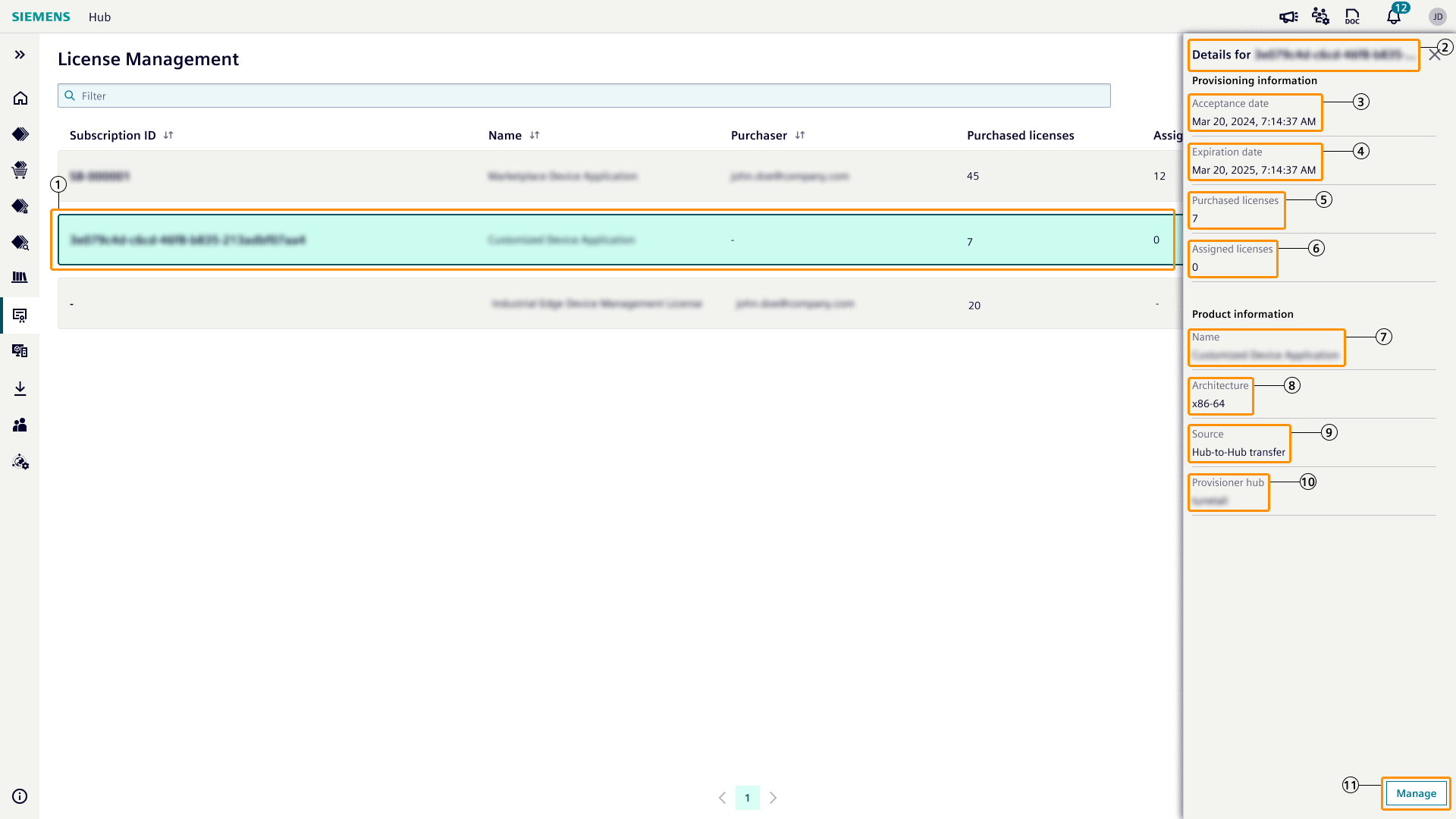
| ① | Selected provision |
| ② | Selected provision id |
| ③ | Provision acceptance date |
| ④ | Provision expiry date |
| ⑤ | Number of purchased licenses |
| ⑥ | Number of licenses assigned either Industrial Edge Managements or Industrial Egde Devices |
| ⑦ | Product Name |
| ⑧ | Architecture |
| ⑨ | Source of the provision |
| ⑩ | Hub name which transferred the product |
Industry Mall purchase overview:
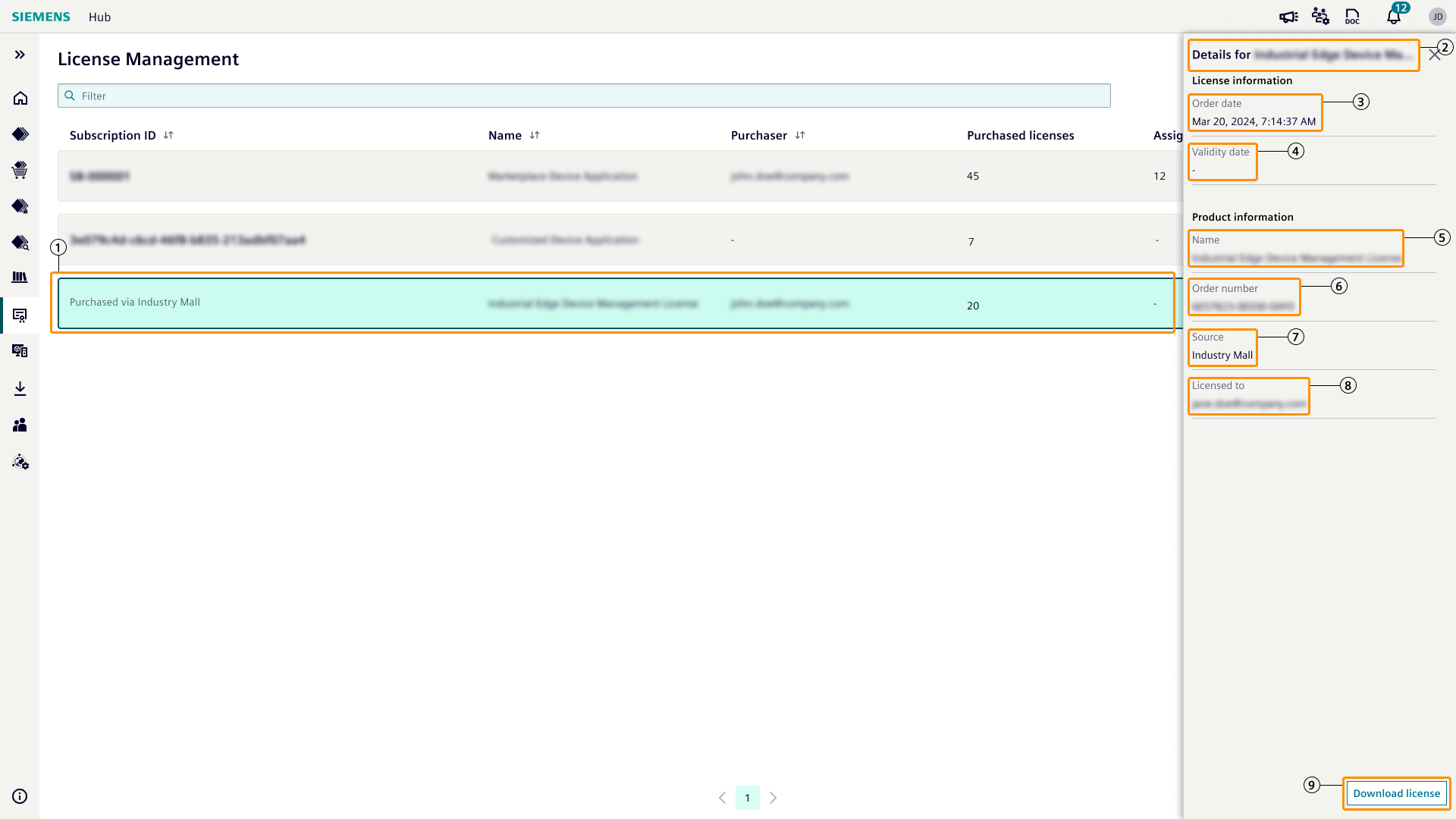
| ① | Selected purchase |
| ② | Selected purchased product name |
| ③ | License start date |
| ④ | License expiry date |
| ⑤ | Product name |
| ⑥ | order number (MLFB) |
| ⑦ | Source of the purchase |
| ⑧ | Customer email address |
| ⑨ | Download license file |
Following pre-defined filters are available:
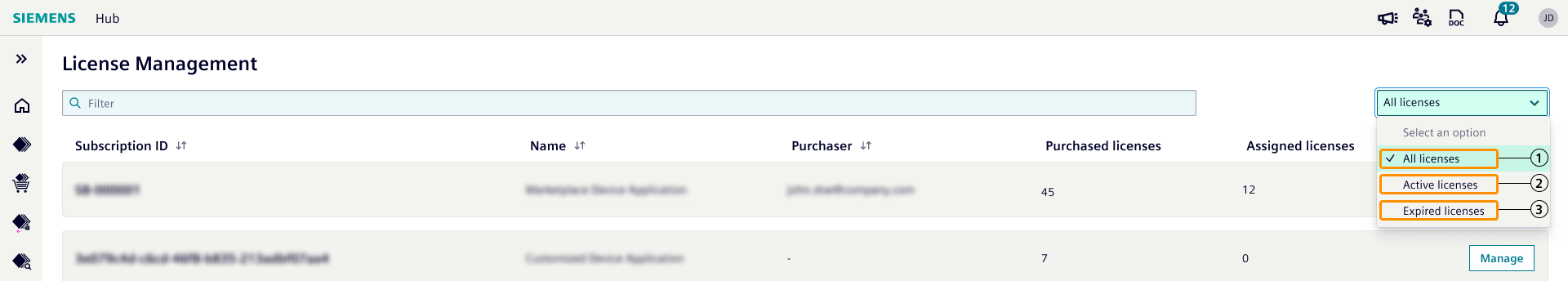
| ① | Shows all purchases |
| ② | Shows unexpired purchases |
| ③ | Shows expired purchases |