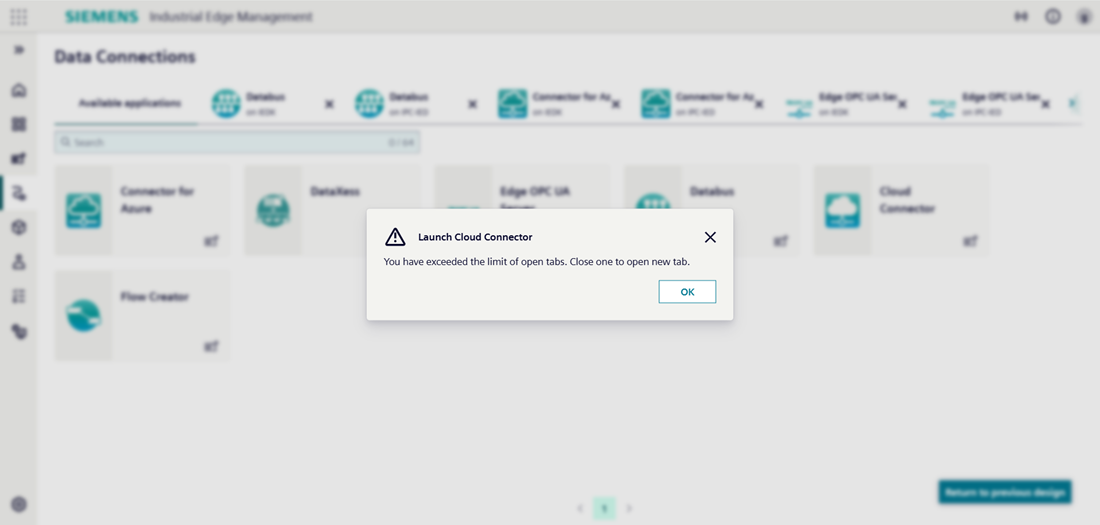How to access the data connection configuration?¶
Normal case¶
Select the Data Connections menu entry to start configuring your data connections.
-
From the Available applications screen, select the application that you want to configure.

-
From the list of online devices, select the one on which you want to configure the data connection and click on Launch. This will open a new tab.

-
Once you're done with your configuration and you close the tab, a confirmation message popup ensures to not lose any unsaved changes.
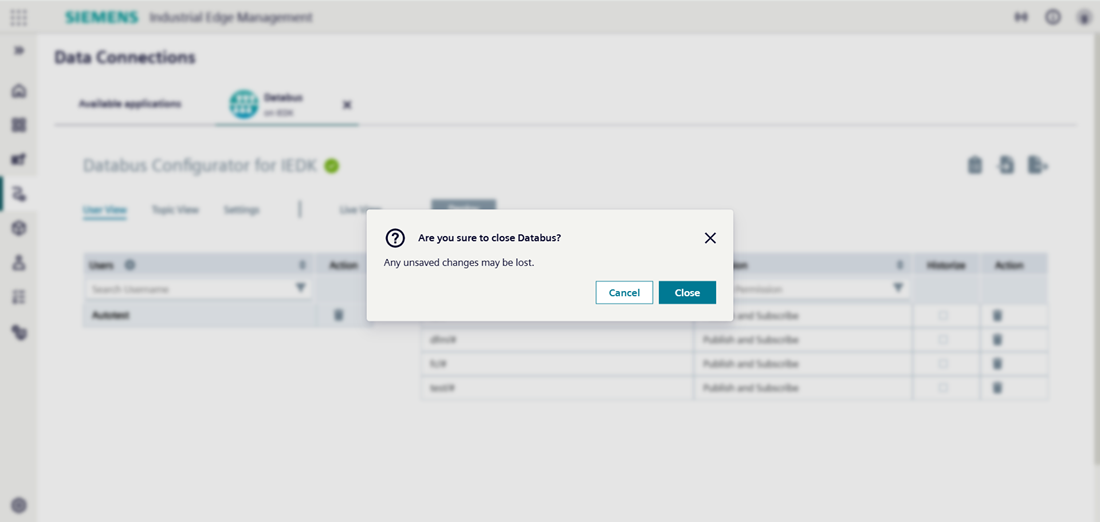
Special cases¶
In case you already have a tap open, the following pop-up is displayed.
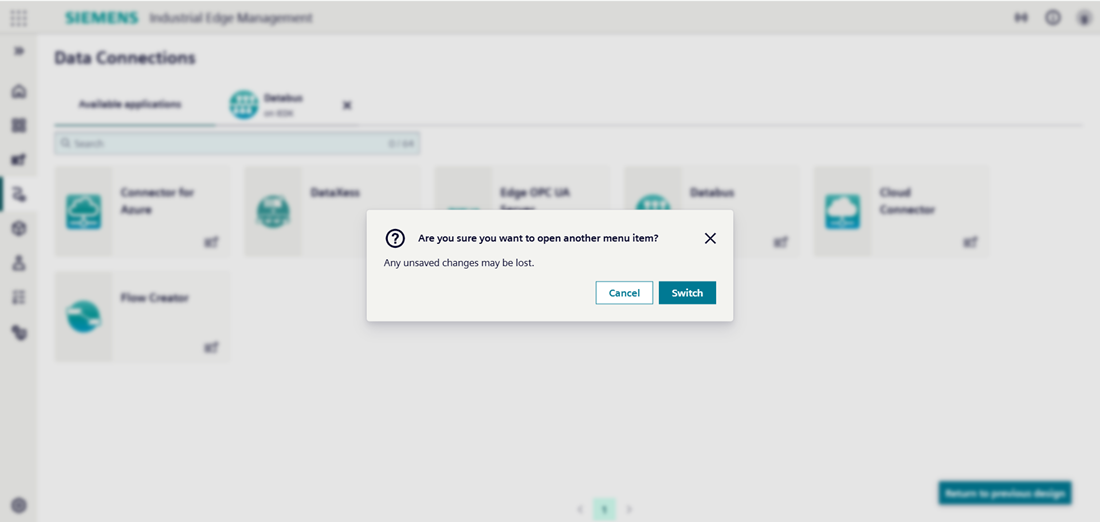
In case you exceed the limit of open tabs, the following pop-up is displayed.