Members¶
The "Members" tab provides you an overview of all approved and pending users, as well as the possibility to approve or decline users
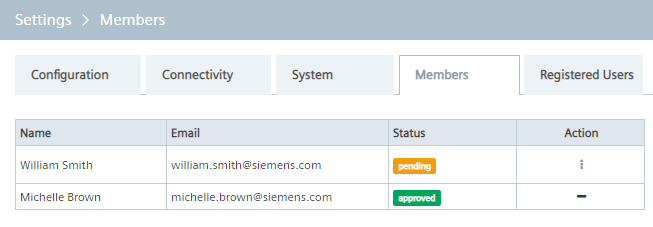
For pending users, you can either approve or decline the request. Approved users have access to the Edge Device, declined users do not have access.
Approving users¶
Click the
 icon under the "Action" column of the respective user and select "Approve". Confirm by clicking "OK".
icon under the "Action" column of the respective user and select "Approve". Confirm by clicking "OK".
The user is now able to log into respectively access the Edge Device.
Declining users¶
Click the
 icon under the "Action" column of the respective user and select "Delete". Confirm by clicking "OK".
icon under the "Action" column of the respective user and select "Delete". Confirm by clicking "OK".