Adding apps¶
After creating a group, you define which apps you want to add to the group.
Procedure¶
-
From the drop-down list, select the group for which you want to add apps.
-
Click "Add Application". The "Add Application to User Group" screen is displayed.
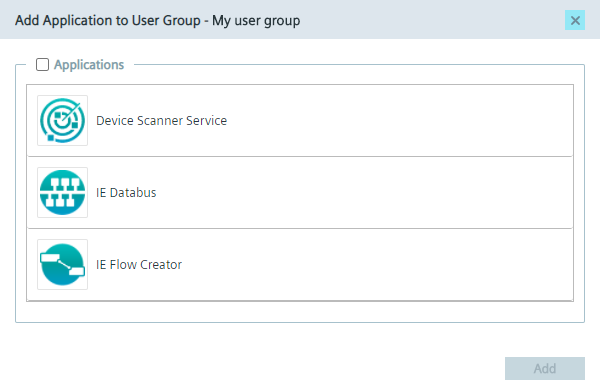
-
Select the apps you want to add to the group.
-
Click "Add".
The apps are added to the group.